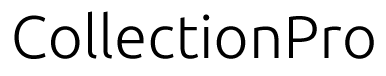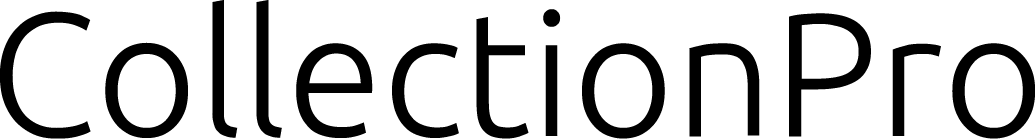This article contains a glossary of terms used in the CollectionPro system. The glossary is intended to facilitate the use and understanding of the system for both new and more experienced users.
API (Programming interface)
Enables the integration of CollectionPro with other systems and the automatic exchange of data between them.
Automatic completion
Autocomplete produces suggestions based on what the user has entered in the search field. The system searches for both similar words and related records.
Asset
A digital file, means a digital version of something – it can be a document, photo, video, audio recording or anything else stored on a computer or other electronic device. Additional information about a file is called metadata.
Change history
The change history is like a digital time book for the record. Every time a record is modified or updated, the system makes an entry in the change history. This is comparable to the edit history in many word processing programs or version control systems.
It’s not just about seeing what changes have been made to the record – the system also records important details such as who made the change and when. This increases transparency and enables the tracing of possible errors or misunderstandings. In addition, if the user writes a comment during their edit, it is also saved. Comments are very useful as they can provide context as to why a particular change was made – for example, if the information update was made in response to new research data or customer feedback.
Collection
Collections are like personal folders for collecting records. They can be turned into presentations, shared with others and used to download files. Collections can be structured hierarchically.
Context menu
A GUI menu that opens when you right-click on a file or record. Provides various functions related to that file or record. If you simultaneously press the Ctrl key on the keyboard, the browser’s own context menu opens instead.
Data model
Object types and masks are central components in the structure and operation of the database. ‘Object type’ is practically a way to categorize different records or information in the database – for example to separate images from texts or videos from documents. The ‘mask’, on the other hand, defines how certain types of data are displayed and edited, i.e. it decides which fields are visible and how they are arranged.
These components, i.e. object types and masks, are defined in the ‘data model’. A data model is like a plan for the architecture of a database, which tells how data is stored, organized and processed.
It is also important to understand that systems often have a separate ‘development environment’ alongside the actual, actively used environment. The current data model (the one that is used now) and the data model to be developed (to which changes are made) are kept separate. This means that you can make and test changes in the development environment without affecting the operation of the current data model until you are ready to implement the new changes, i.e. ‘activate’ them.
Detail view
The Detail view is the part of the user interface that presents all the detailed information of a file or record, i.e. the metadata. This view is located on the right side of the user interface and is shaped like a sidebar. Users with the necessary permissions can see all the information and, when needed, proceed to edit it in the editor.
Display name
The display name is an optional name that the user can set for himself in the system. It’s the name that other users see when they view edits, comments, or other actions made by anyone.
File variant
Variation of a file. Files can be cropped or rotated, resulting in a new version. It is also possible to import a new version (edited in an external editor such as Photoshop) of the file.
File version
Version of a file. Whenever a file is imported into CollectionPro, different (preview) versions are created automatically. The different versions are defined in the File worker.
Group
User groups can be used to structure users and assign access rights. You can create your own groups or use predefined system groups. Groups can be set manually or automatically.
Lists
The Lists view is used to manage all object types and their associated records. Here you can find, for example, vocabularies and thesauruses. The use of lists requires the system permission “Manage lists”.
Main search (full text search)
When you enter terms in the search field, by default all search terms are combined with the AND operator. This means that the system will search for records that contain all the terms you enter. If you want to make more specific searches or limit the search results, you can use different search operators, the advanced search and filters.
Mask
Masks are used to display and edit data fields in a record. The mask is a key part in the management of the rights related to the fields of the system. It determines which data fields of the record can be changed and whose content is only displayed. The mask can also be used to set the order of the fields and determine whether the data fields are displayed on tabs, panels or grouped.
At least one mask must be created for each object type (the first one is automatically created) and set as the default mask. Only one default mask can be defined for each object type. The default mask is used to decide which mask is used to display search results and details in situations where the user has rights to more than one mask (e.g. through different group memberships). If multiple masks are available, the user can switch between the masks in the info and editor views.
Metadata
Information that describes a file. This can be IPTC, EXIF or XMP information stored inside the file, such as shooting date, photographer, copyright information. This can also be information internal to the system, such as the date of upload, the user who uploaded the file, and various classifications such as tags. Most search functions are based on metadata.
Object type
Object types describe the structure of the database’s content and define what kind of data it contains. These types can be classified as primary and secondary object types. It is important to note that this classification is based on the meaning and content of the information, not so much on the technical implementation. Object types are defined using a data model.
Permissions
Define which functions the user can perform in the system. These can be set per user, group or pool.
Plugins
Plugins can be used to add new features to the system, such as custom data types, API endpoints, and user interface elements.
Pool
Pools are like folders where you can store your files and records. Different user permissions can be set for each pool, so you can define which user groups can access which record.
Primary object type
The primary object type refers to the database record or records that reflect the main content or central contents of the database. It represents the most important, perhaps the most fundamental data elements in a database. The classification as primary is based on the meaning and content of the information in the database, and not so much on the technical implementation. For example, a photo, video or document can be the primary object type in the database. These primary object types can be refined and extended using secondary object types that provide additional information or details about the primary records.
Quick access
Using the quick access menu, you can create and use your own or shared collections and presentations. You can access saved searches and lists with the quick access setting enabled.
Record
The record is CollectionPro’s reference to the file. The record stores all system internal metadata, tags, album links, ratings, license information and person information. The record also contains a thumbnail of the file and a link to the file so that the file can be downloaded. One record is automatically created for each file. People also have their own person records that contain the person’s information.
Record version
The status of a record after saving. Each time a record is saved, a new version of the record is created.
Reporting
Functions that can be used to create summaries and analyzes of system data, such as usage statistics or content analyses.
Search operator
Special characters or words used in a search to refine or expand the search results. For example, AND, OR, NOT, or quotation marks for exact phrase search.
Secondary object type
Secondary records are pieces of information that provide additional information or details about primary object types. For example, when talking about a photograph (the primary object type), secondary records might contain information about the photographer, keywords, and other relevant information. This additional information helps to better understand and classify the primary object type. Users can search, edit or delete these secondary records using special lists.
Tag
Tags are a type of label that can be attached to records. They can be used, for example, to monitor and describe various work phases, such as “editorial” processes. In addition, tags can be used to restrict or enable users’ access to certain records. As an example of this, publishing in the Finna system can be controlled by defining suitable tags for the record.
User
Accounts with access to CollectionPro. Users can be created under Rights management > Users.
Version control
A way for the system to track and manage different versions of files over time, allowing reversion to earlier versions when necessary.
Web platform
CollectionPro’s publishing interface for external users and targeted target groups such as personnel. In the web platform, users can browse, search and download files. The web platform gets its own fixed address and can be completely public or behind a login form. Files are published to the web platform through albums. It is possible to create multiple web platforms for different uses, such as for different events and brands.
Workflow
The predefined process or steps by which records are processed in the system. May include, for example, review, approval and publishing steps.