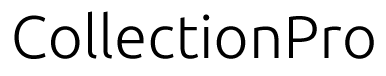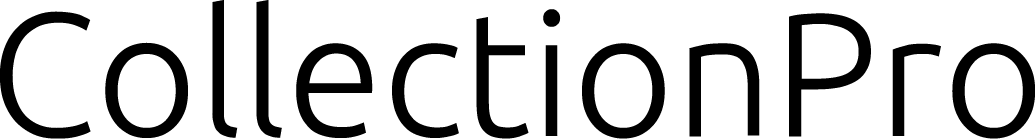You can change your password or request a new one if you have forgotten your current password.
Changing your password
- Log in
- In the top right corner, select User profile > Change password.
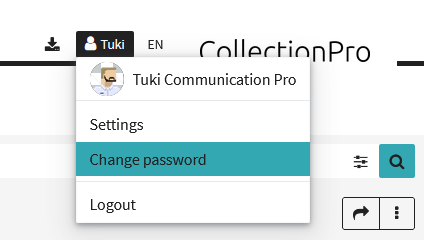
- Enter your current and new password.
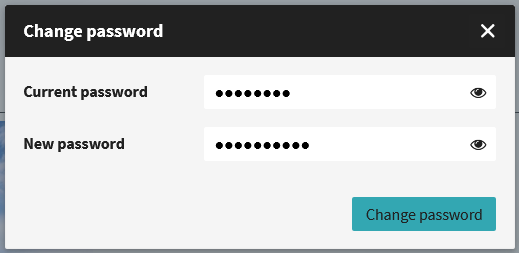
- Click Change password.
Resetting your password
- On the login page, select Forgot password? at the bottom of the form.
- Enter your username or email address and click Request new password.
- Check your email and find the code you received.
- Enter the code you received and the new password you want, then click Set password.
If you need further help, you can also ask the administrator to give you a one-time password that you can use to log in and change your password yourself.