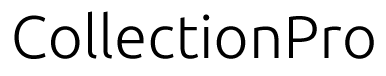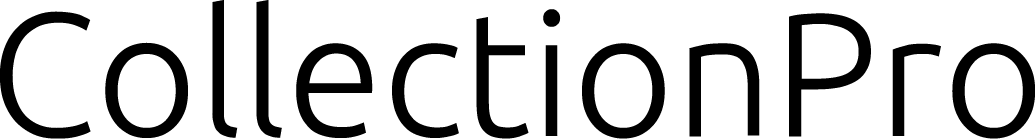You can edit your user account settings in this section. The CollectionPro administrator determines which settings you are allowed to change. If you notice that some functions are missing, this is because those functions have not been unlocked for your use.
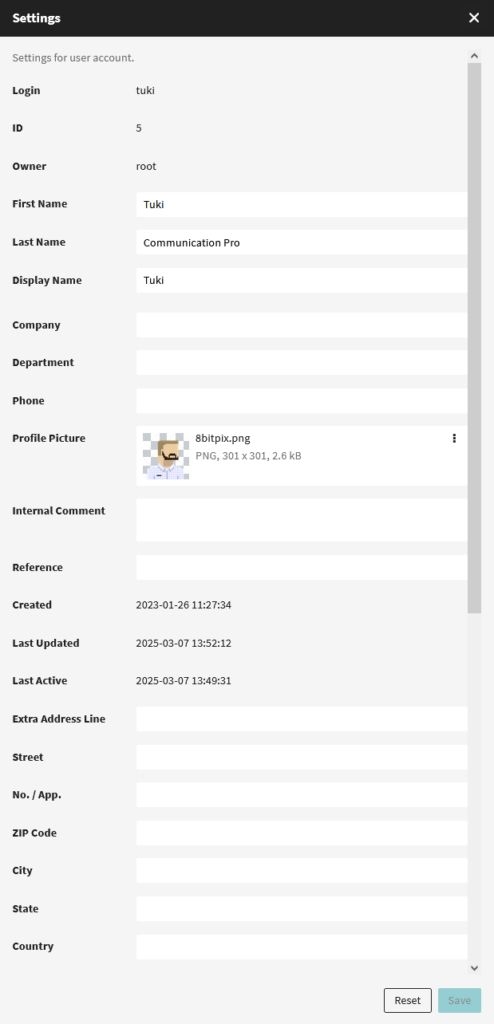
| Setting | Description |
|---|---|
| Login | Your username, if provided. Cannot be changed here, please contact the administrator if necessary. |
| ID | Each record, including the user record, is assigned an identifier when it is created in CollectionPro. This cannot be changed. |
| Owner | The owner who created this user. Can be the CollectionPro administrator or another user who has the right to create users. The name of the owner cannot be changed. |
| First name | Mandatory field if enabled. You can change the name yourself. |
| Last name | Mandatory field if enabled. You can change the name yourself. |
| Display name | An optional name for the user. You can change the display name yourself. |
| Company | Optional company name. |
| Department | Optional department name. |
| Phone | Optional phone number. |
| Reference | Optional reference. |
| Profile picture | Optional profile picture, other users will see this. The picture can be added using the drag and drop function. |
| Internal comment | Internal comment. Anyone with permission to manage users will see this. |
| Created | The time the username was created. |
| Last Updated | Time for the last change. |
| Last Active | Last login. |
| Address | Optional additional information about the user. |
| Street | Optional additional information about the user. |
| No. / App. | Optional additional information about the user. |
| ZIP code | Optional additional information about the user. |
| City | Optional additional information about the user. |
| State | Optional additional information about the user. |
| Country | Optional additional information about the user. |
| Your current email address. |