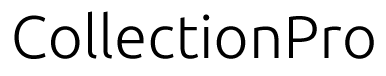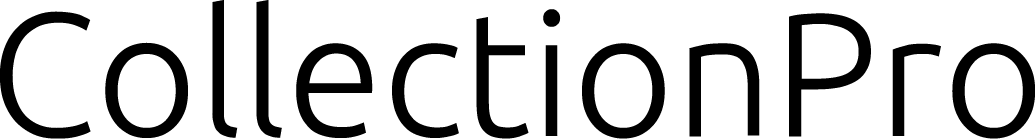Presets are a great way to create predefined permissions that can be easily leveraged when sharing collections and/or records with others.
Please note: If a user does not have the “Allow to set custom sharing permissions” system right, presets are the only way to share collections or records with others.
Context
First, select whether you want to create a preset for records or collections.
- Records: The preset is available when granting permissions to individual records. Available only for object types that have “Individual permissions per record” enabled in the Data Model.
- Collections: The preset is available when sharing collections.
Presets
To create new presets, click the plus button at the bottom and use the minus button to delete presets. You can change the order of the presets by using the small pull handle that appears in front of each preset.
Any user who can share records or collections will see the presets. Presets cannot be hidden from specific user groups.
Settings
General
| Field | Description |
|---|---|
| ID | Preset identifier. Generated automatically. |
| Name | Set a name for the preset. This name is displayed when selecting presets for sharing. |
| Description | Add a detailed description of the preset. This description is displayed when the mouse hovers over the preset name in the sharing drop-down menu. |
Permissions
Specify what the recipient of the share is allowed to do with the collection and its records or individual records. See the access rights concept for more information.