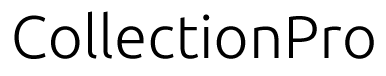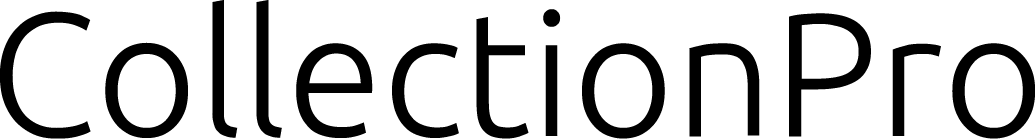Tiedostojen synkronoija (File Synchronizer / FS) synkronoi hakemistossa ja sen alihakemistoissa olevat aineistot Collection Pro -järjestelmän kanssa.
Jokainen tiedostojärjestelmästä löytyvä aineisto lisätään Collection Prohon, ja luotuun tietueeseen liitetään metatietoa, joka viittaa alkuperäiseen lähdetiedostoon. Jos lähdetiedosto muuttuu tai sen nimi vaihtuu, myös linkitetty tietue päivittyy. Käyttäjät voivat selata aineistoja joko Collection Pron kautta tai suoraan tiedostopalvelimelta. Esimerkiksi sisäinen työ voidaan tehdä tiedostopalvelimella ja Collection Prota käytetään aineistojen jakamiseen ulkoisille käyttäjille tai asiakkaille.
Asennus
FS on itsenäinen palvelusovellus, joka asennetaan suoraan Windows-tiedostopalvelimelle, jossa sijaitsee synkronoitava hakemisto alihakemistoineen.
- Asennusohjelma on ladattavissa.
- Asennuksen jälkeen Collection Pro -yhteys määritetään
afs.xml-määritystiedostossa. - Määritykset tehdään ACC-laajennuksella, joka on ladattavissa laajennusrekisteristä.
Instanssit
FS tukee useita instansseja, joista jokainen valvoo yhtä hakemistoa (alihakemistoineen) ja synkronoi sen Collection Pron kanssa yhteen objektityyppiin ja pooliin.
Jokaisella instanssilla on yksilöllinen nimi, joka määritetään FS:n määritystiedostossa. Instanssitaulukko näyttää seuraavat tilatiedot:
- Käytössä – Onko instanssi aktiivinen.
- Tila – Onko palvelu käynnissä ja käsittelemässä tapahtumia.
- Jonon koko – Käsittelemättömien tiedostojärjestelmätapahtumien määrä.
- Tuntemattomat aineistot – Tiedostojärjestelmästä löytyneet aineistot, joilla ei ole linkitettyä tietuetta Collection Prossa.
- Tuntemattomat tietueet – Collection Prosta löytyvät tietueet, joiden lähdetiedosto puuttuu.
- Tuntemattomat kategoriat – Collection Pron hierarkiarakenteet, joiden vastaavaa hakemistoa ei löydy tiedostojärjestelmästä.
- Hash-ongelmat – Sisäisten FS-hashien ja tiedostojen sijaintien väliset ristiriidat.
Instanssin määritys
Jokaiselle instanssille voidaan määrittää seuraavat asetukset:
- Synkronoitava hakemisto – Hakemisto, jota FS valvoo.
- Aineistotaulukko – Taulukko, johon aineistot synkronoidaan.
- Pooli – Jos taulukko käyttää pooleja, valitse pooli uusille tietueille.
- Aineistokenttä – Tiedostokenttä, johon FS tallentaa aineistot.
- Tiedostojärjestelmätaulukko – Hierarkkinen taulukko, johon tallennetaan lisätietoa tiedostorakenteesta.
Takaisinkirjoitus (Syncback)
- Ota takaisinkirjoitus käyttöön – Mahdollistaa Collection Prohon ladattujen aineistojen kirjoittamisen takaisin tiedostojärjestelmään, jos ne liitetään hakemistorakenteen kohteisiin.
- Rajoita tietueisiin, jotka vastaavat ehtoa – Synkronoi takaisin vain tietueet, jotka täyttävät annetun kyselyn. Jos kenttä jätetään tyhjäksi, kaikki liitetyt tietueet synkronoidaan takaisin.
Aikakatkaisut
- Toimintojen aikakatkaisu – Viive tiedostotapahtuman vastaanoton ja Collection Pro -toiminnon suorittamisen välillä.
- Täyden uudelleensynkronoinnin aikakatkaisu – Aika Collection Pron ja tiedostojärjestelmän täydellisten tarkistusten välillä.
- Korjausten aikakatkaisu – Viive ongelman havaitsemisen ja sen korjaamisen välillä. Suositellaan pitämään yli tunnin.
Poissulkemiset
- Säännöllisten lausekkeiden lista – FS ohittaa aineistot, joiden polku vastaa jotakin listattua säännöllistä lauseketta. Lausekkeet voivat sisältää myös polun osia, ei vain tiedostonimeä.
Palvelun määritys
Asennuksen jälkeen määritä Collection Pro -yhteys seuraavassa tiedostossa InstallDir/conf/afs.xml.