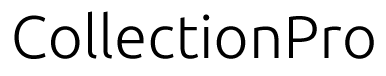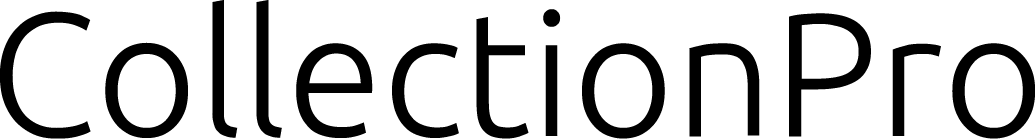The Scheduler enables you to define and schedule tasks to be automatically performed. It will save you time and increase your productivity by automating frequent tasks. The Scheduler enables you to run time-consuming functions during off-peak hours, and also enables you to automate routine tasks. This makes the Scheduler a powerful tool to automate business processes and save wasted resources.
The Scheduler consists of the Scheduler Manager and the Scheduler headless service application. The Scheduler service application is installed separately on the computer that you want to perform the tasks. The Scheduler Manager lets you set up tasks that are to be performed by the Scheduler service application.
Scheduler jobs
Apply Metadata Template
This action applies a preconfigured Metadata Template on a list of records.
Metadata Templates
Metadata Templates work like stamps for metadata which can be applied on Collection Pro records. It’s very flexible to configure how values should be combined with the existing metadata of a record.
Rename asset
This action renames an asset stored in Collection Pro according to a configured text field with the new wanted asset name by searching for all records where the configured string field has a value. After renaming the asset, the field value is cleared to skip that record with the next run of the action.
Run Bulk Configuration
This action runs a preconfigured Bulk Configuration on records.
Bulk processor
The Bulk Processor is an administrative tool to apply changes to a search result, even if it has to process tens of thousands of records or more. The Bulk Processor stores configuration in so-called Bulk Configurations, which can be later reused with a Scheduler at a given interval.